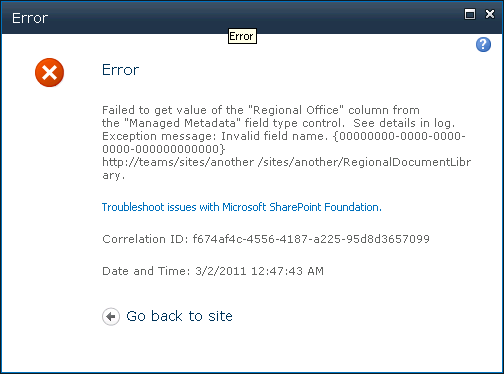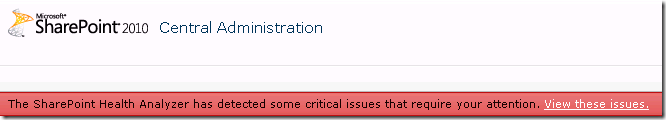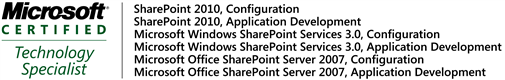Archive for the ‘2010’ Category
Issues with SharePoint 2010 major versioning
There are a couple of issues with major versioning in SharePoint 2010 that prevent users saving files into document libraries. Things like this can be very frustrating for a client so it is worth being aware of these when designing SharePoint solutions in the hopes they are avoided. The issues are:
- Saving files from Office 2007 fails when a document library has major versioning enabled and contains a required field
- Copying files using Windows Explorer fails when a document library contains a required field and column default value settings for this field
I believe these are bugs with the product and both have been raised with Microsoft support so hopefully they are fixed in future updates. In the meantime this articles covers the details and some possible workarounds in case you run into the same issues.

Provisioning SharePoint 2010 Managed Metadata fields
The first part of this two part series discussed some of the problems with provisioning SharePoint 2010 managed metadata fields. This post will cover a robust method of deploying SharePoint 2010 managed metadata columns in a way that avoids common errors and enables the columns to automatically show up in the search refinement panel.
To recap on the previous post we are aiming to avoid the following problems when creating SharePoint 2010 taxonomy fields through features:
- If you create a list definition that uses this site column you get the error: Failed to get value of the “{0}” column from the “Managed Metadata” field type control. See details in log. Exception message: Invalid field name. {00000000-0000-0000-0000-000000000000}.
- The managed metadata column does not appear in
Issues provisioning SharePoint 2010 Managed Metadata fields
I’ve been working with the managed metadata functionality provided in SharePoint 2010 fairly extensively over the past few months. While it is a great feature and works well when used through the UI it has several rough edges that can cause problems when you are deploying features that use managed metadata fields. Some of these have been documented elsewhere but some of these haven’t so this will be the first of two posts covering (1) some of the potential problems using managed metadata (this post), and (2) a robust way of provisioning SharePoint 2010 managed metadata fields.
SharePoint 2010 column default values missing
Default Column Values
SharePoint 2010 has some great document management enhancements. One of these is the ability to set location based metadata defaults. This allows you to specify default metadata for documents based on the document library or folder they are uploaded to (i.e. a document could be automatically tagged with Subject=Legal when uploaded to one folder or Subject=Finance if uploaded to another). This is especially useful in situations where users are bulk adding documents that need to have the same metadata applied.
The Problem
I was showing a developer this feature recently when I noticed that on one particular library the column default settings were not applied. The settings were available and I could set the properties correctly using the default column values page but when we tried… Continue reading SharePoint 2010 column default values missing »
Instant SharePoint Health Analysis
The SharePoint 2010 Health Analyzer provides a great way of identifying installation problems but it can take days or weeks before a full set of results appear. When installing a new environment it can be helpful to get instant feedback on any health issues so they can be resolved before users start using the environment. This post shows you how to run all the health analysis rules instantly using PowerShell so you get an instant health check.
Study resources for SharePoint 2010 exams
Last month I took all four of the beta SharePoint 2010 exams and I’m pleased to announce I received notification this week that I passed the lot. With the new certifications this means as well as gathering two more Technology Specialist certifications I’m a Microsoft Certified Professional Developer in SharePoint 2010 as well as a Microsoft Certified IT Professional in SharePoint 2010.
The format has changed since 2007 where the exams were split by SKU/license type and now have a more Developer vs. IT Pro split, and within that a Technology Specialist (TS) and PRO exam. So there are no specific SharePoint Foundation exams – they all cover the full feature set but the PRO exams are targeted at a higher level than the TS e.g. PRO is aimed at dev team leads/senior administrators. The exams have now been fully released and are available for booking via Prometric but there still isn’t a huge amount of material out there so here are some pointers to get you started (with some tips from the Microsoft Learning exam webcasts). Continue reading Study resources for SharePoint 2010 exams »
SharePoint 2010 Web Parts by License Type
The official SharePoint site contains a comparison of the features in each SharePoint 2010 edition but does not include specific details on what web parts are available for each SKU/license type. This is useful to know when choosing between Foundation vs Standard vs Enterprise, as this additional functionality may be a good reason to upgrade (or turn on these features for specific users). It is also useful to know these as a developer or solution architect so you don’t custom develop something that has already been built and tested by Microsoft – something that I often see happen.
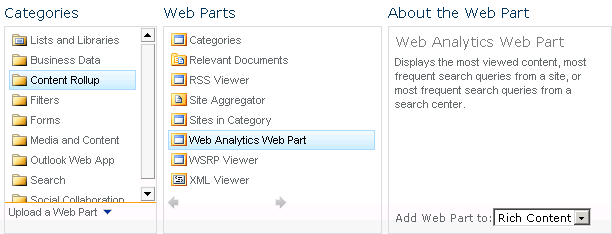
Indicative SharePoint 2010 Licensing Costs
SharePoint licensing is a complex subject. As well as there being multiple product configuration options, license prices often depend on a number of factors such as the type of organisation, the relationship with Microsoft and/or licensing retailer etc. It is useful, however, to have a rough indication of how much a product will cost when planning a project. For example if you are interested in giving all internal users access to FAST search you are looking at roughly twice the licensing costs of an installation using the standard features.

Photo by anadelmann / CC BY-NC-ND 2.0
10 ways SharePoint 2010 improves findability
Findability is one of the most important factors in the success of a SharePoint site. If users cannot find what they are looking they will quickly use alternate methods to get results. Employees that cannot find information are less productive and less likely to use the system in general. Likewise users that cannot find information on an internet site will look elsewhere for products and services losing the company revenue.
SharePoint 2007 introduced some powerful tools for improving findability but fell short when it compared to larger Enterprise Content Management systems. SharePoint 2010 takes this a huge step forward with cutting edge enterprise ready findability features. Here are 10 new features SharePoint 2010 brings to the table in addition to the features available in SharePoint 2007.